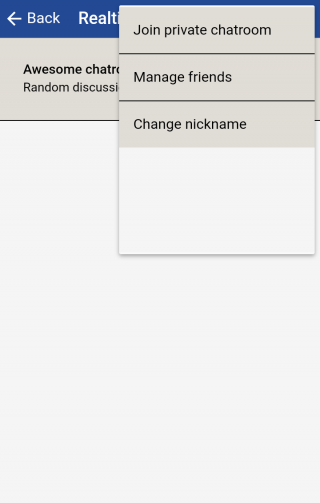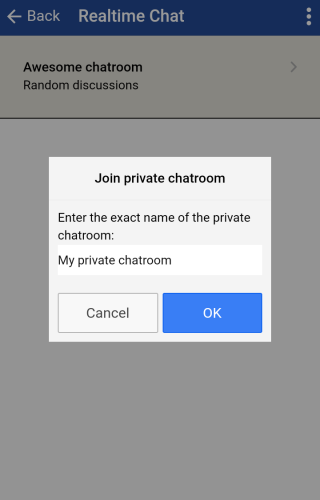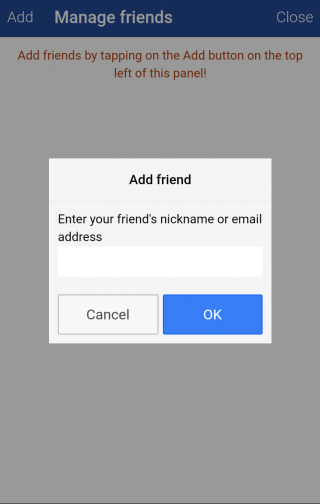RealTime Chat
With this feature, you will be able to create public chatrooms and let your users create their own private chatrooms and chat with each other.
1. First, click on ![]() in the “Add pages” part. This will appear:
in the “Add pages” part. This will appear:
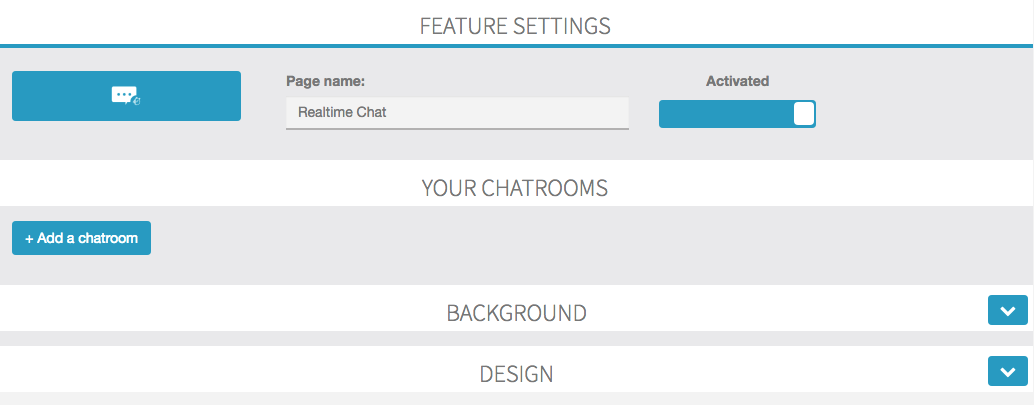
2. To create a chatroom, click on Add a chatroom, enter its name and description and click on OK.
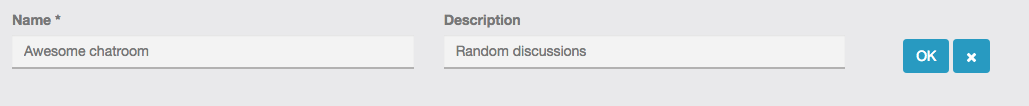
3. The feature in the application.
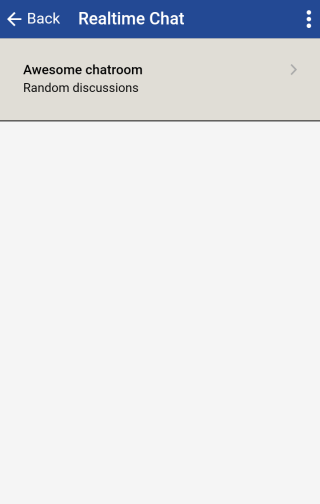
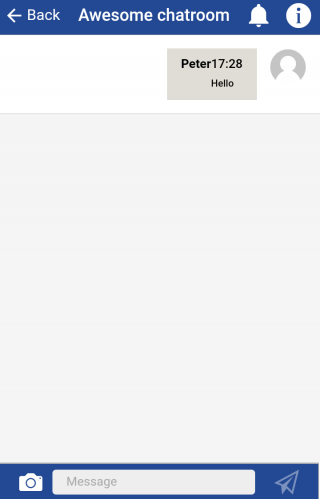
Tap ![]() to display the settings of the chatroom.
to display the settings of the chatroom.
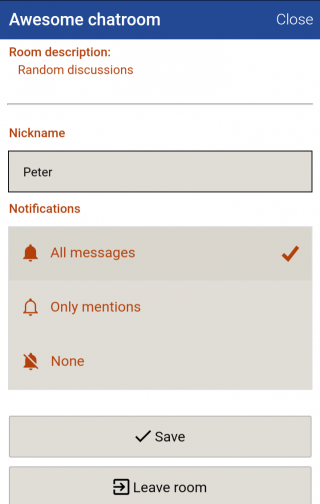
On this page, you can change your nickname and select the type of notifications you want.
To create private chatroom or manage your friends, tap ![]() on the main page of the feature.
on the main page of the feature.