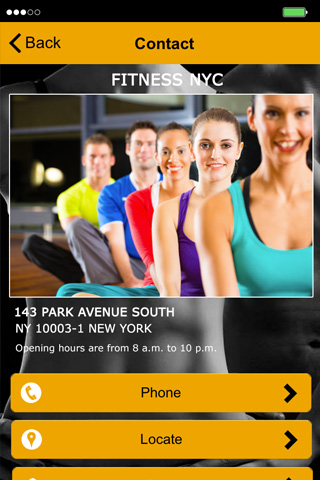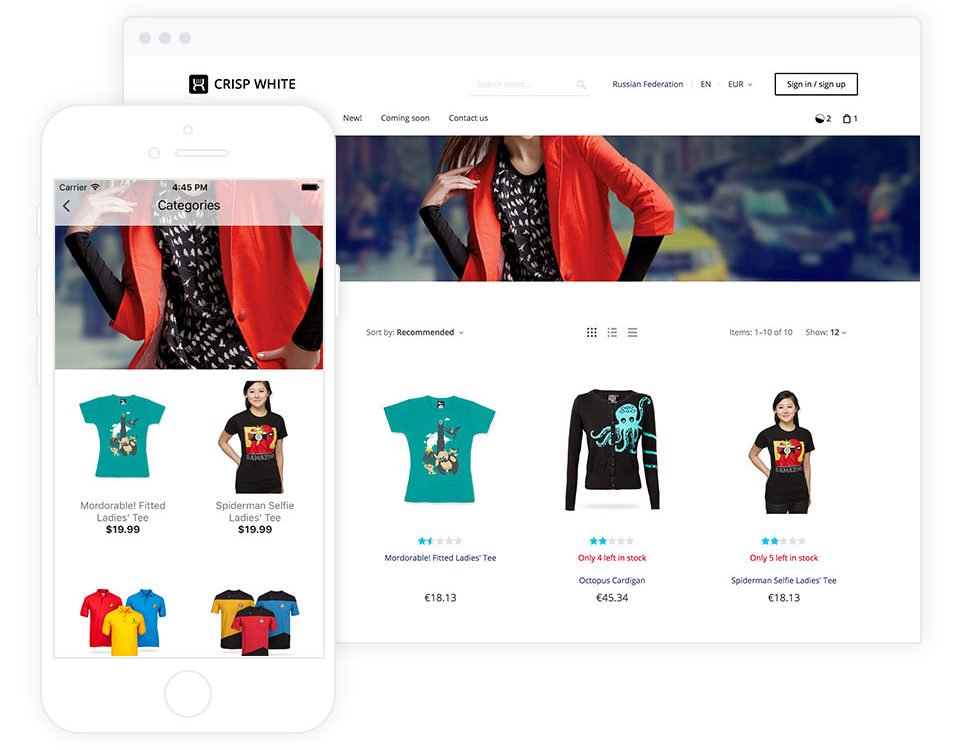The app is automatically updated for most part of the content without the need to republish it.
The only things you can’t modify on your apps without a new submission are : the app icons, app startup images (splash screen), app name, app description, categories and keywords, the mobile website url. If you add the Places/Directory feature while your app is already published, it will not work and your app will need to be republished. That means this feature must be included before to compile your app.
It is the same for the “audio” features: if you want it to work with multitasking (navigate through your phone, outside your app, with music keep on playing), you have to integrate it prior the publication, if your app is already published when you add this feature, it will not work in multitasking mode, and you will have to submit your app again if you want it to work in multitasking. But be sure your app is a music app that needs Audio Background mode activated.
Except these features and elements, design, logo, colors, adding features and of course feature content are editable, addable when you want and as many times as you need.